In the realm of audio enhancement, one tool stands out for its ability to transform your entire Windows audio experience. Equalizer APO, short for Audio Processing Object, is a game-changer when it comes to system-wide audio equalization. In this blog post, we’ll delve into the advantages of using Equalizer APO to improve audio output across various applications and scenarios.
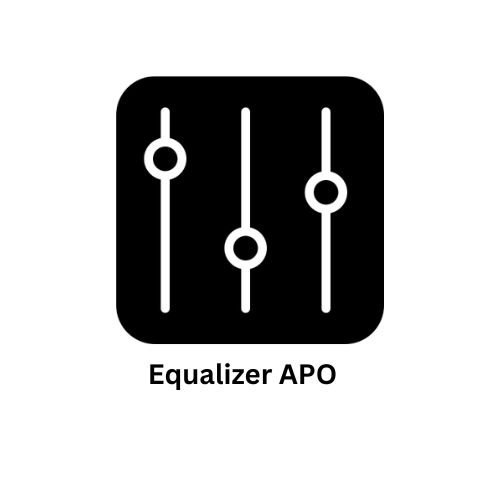
The Power of System-Wide Audio Equalization
Before we get into the specifics of Equalizer APO, let’s understand the concept of system-wide audio equalization. Unlike application-specific audio adjustments, system-wide equalization allows you to shape and refine audio across all your computer’s functions, including music, video streaming, gaming, and system sounds.
Advantages of Using Equalizer APO
- Consistency Across Applications: One of the most significant advantages of system-wide equalization is the consistency it provides. Whether you’re listening to your favorite songs on Spotify, watching a movie on Netflix, or playing an intense game, Equalizer APO ensures that your audio settings remain consistent across all these activities. No more fiddling with different audio settings for each app.
- Custom Audio Profiles: Equalizer APO lets you create and save custom audio profiles tailored to your preferences. You can create different profiles for music, movies, gaming, and more. Switching between profiles becomes a breeze, allowing you to optimize your audio experience instantly.
- Immersive Gaming: Gamers, in particular, can benefit immensely from system-wide equalization. Equalizer APO allows you to fine-tune your audio settings to gain a competitive edge. You can amplify footsteps, pinpoint enemy locations, and enhance the overall gaming experience by boosting specific frequencies.
- Adapt to Various Audio Devices: Whether you’re using headphones, external speakers, or even a home theater system, Equalizer APO adapts seamlessly to different audio devices. You can create and save profiles for each device, ensuring that your audio preferences stay consistent.
- Accessibility and Inclusivity: For individuals with hearing impairments, Equalizer APO can be a vital tool. It allows users to boost specific frequencies to compensate for hearing deficiencies, making audio content more accessible and enjoyable.
Getting Started with System-Wide Equalization
Now that we’ve highlighted the advantages of system-wide audio equalization let’s explore how to get started with Equalizer APO:
1. Installation and Configuration:
- Download the Equalizer APO software from the official website.
- During installation, select your primary audio output device (e.g., headphones or speakers).
- After installation, open the Equalizer APO Configuration Editor to configure your audio settings.
2. Create Custom Profiles:
- Experiment with different frequency settings to create custom audio profiles that match your preferences and activities.
- Assign descriptive names to your profiles to easily switch between them.
3. Fine-Tune and Personalize:
- Dive into the advanced settings to fine-tune specific frequencies, making your audio output uniquely yours.
- Don’t hesitate to adjust settings until you achieve the perfect sound for your ears.
4. Explore Additional Features:
- Consider using VST plugins and convolution filters to further enhance your audio experience.
- Stay updated with Equalizer APO developments and updates to access new features and improvements.
Conclusion: A World of Sound Awaits
Equalizer APO empowers users to take control of their audio environment, providing a consistent, tailored, and immersive sound experience across all applications and scenarios. Whether you’re a music lover, movie enthusiast, or dedicated gamer, system-wide audio equalization with Equalizer APO can be your gateway to a world of captivating sound. Say goodbye to audio inconsistencies and hello to a new level of audio excellence. It’s time to unlock the full potential of your Windows audio system!
