TinyTask Automation App has been a lifesaver for many computer users because it reduces the manual time taken to simple computer activities.
Further, this has been a great alternative software application to those premium paid apps.
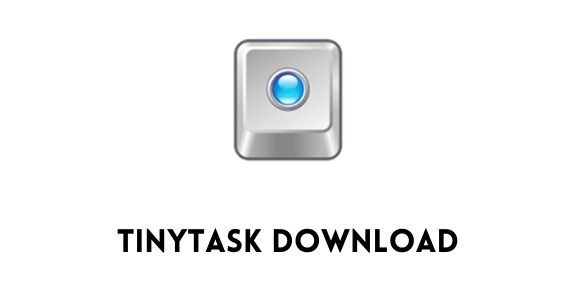
As a result, many people use Tiiny Task macro task automation application to help them out with their daily computer workload.
TinyTask Macro Automation Software for Beginners
If you are new to computer activities automation, you would probably come across different heavy software applications like Blue Prism.
However, these are highly expensive software applications, and they are enterprise-level applications.
Therefore, simple automation apps like TinyTask serve any objective, whether home-level or enterprise-level.
If you are willing to automate your day-to-day simple computer activities, let’s see how you can do it with this awesome application.
TinyTask works based on macro technology. It generally records activities and then repeats that is the automation that we are referring to here.
So if you have a particular activity that you want to automate with this software, you have to first record it using this app and then repeat it.
For example, if you want to copy something from one location to another, you can click on the “Record” button and then do the activity, and then once you are done, click on “stop.”
So now, Your Activity has been recorded as a separate file by the TinyTask automation tool. Now you can play that file to make that activity happen automatically for any number of times you want.
So, you can define how many times the files should be copied from one location to another.
This is a simple explanation with an example. You can define many other similar automation activities with TinyTask software and save a lot of your time.
How to Download and Install TinyTask Software?
TinyTask is a portable software application.
Generally, this application is used in Windows computers. However, it works on Mac as well.
As this is a portable software application, it does not require any installation.
You just have to download the ZIP file of the software and then UnZip it.
After that, click on the tinytask.exe executable file and get your automation work done.
It is simple as that.
Further, TinyTask consumes only a few kilobytes of your computer space.
